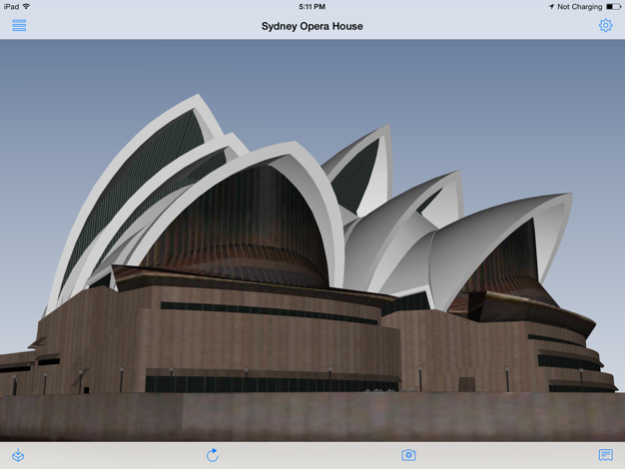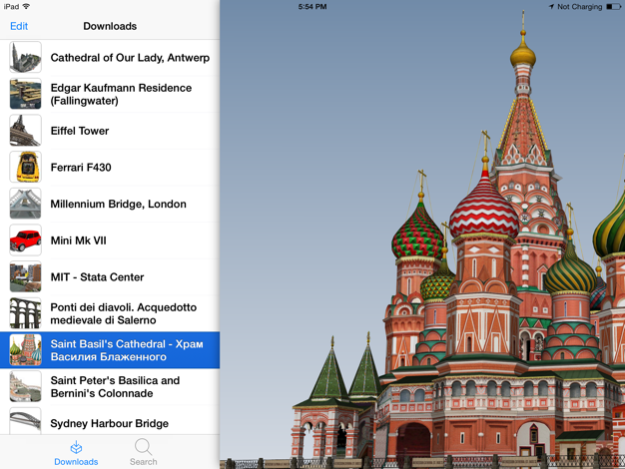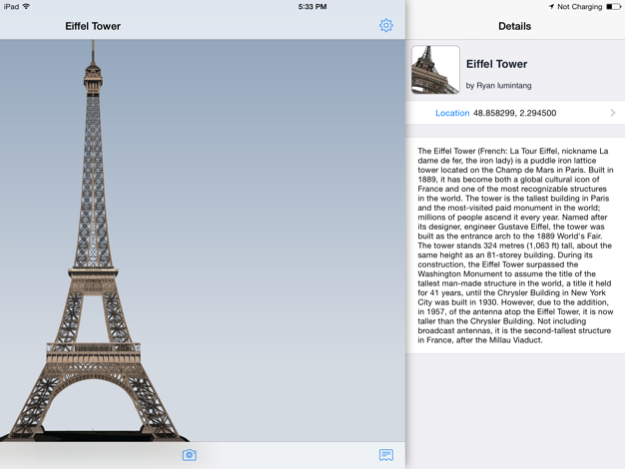Cubits 2.0.2
Continue to app
Paid Version
Publisher Description
Cubits lets you download, view, and save 3D models from Trimble 3D Warehouse, or load your own KMZ files exported from SketchUp. Explore the thousands of high-quality models, including those from the Google Earth building layer, or show off your own projects.
Features:
• Load KMZ files exported from SketchUp — sync them using iTunes, or open them from Mail attachments or other apps that support document sharing, such as Dropbox.
• Pan, rotate, and zoom with intuitive, orbit-style multitouch gestures
• Choose your own background colors and style — a solid color or gradient between high and low "sky" colors with optional ground plane
• Pinpoint a model's real-world location on a map
• Take screenshots to sync back to your computer or use in other iPhone apps
• Tweak many custom settings — toggle lighting, textures and axes, change backgrounds, or adjust advanced options like mipmapping
• Enjoy the carefully designed user interface
• Full support for Retina displays
Oct 2, 2014
Version 2.0.2
This app has been updated by Apple to display the Apple Watch app icon.
• Fixes a bug that prevented a tap on the upper left icon from revealing the list of downloaded models
• Automatically opens the model list on startup when no model is currently loaded
• Fixes a bug that would cause searches to fail on iOS8
About Cubits
Cubits is a paid app for iOS published in the Office Suites & Tools list of apps, part of Business.
The company that develops Cubits is Distrust Simplicity. The latest version released by its developer is 2.0.2.
To install Cubits on your iOS device, just click the green Continue To App button above to start the installation process. The app is listed on our website since 2014-10-02 and was downloaded 42 times. We have already checked if the download link is safe, however for your own protection we recommend that you scan the downloaded app with your antivirus. Your antivirus may detect the Cubits as malware if the download link is broken.
How to install Cubits on your iOS device:
- Click on the Continue To App button on our website. This will redirect you to the App Store.
- Once the Cubits is shown in the iTunes listing of your iOS device, you can start its download and installation. Tap on the GET button to the right of the app to start downloading it.
- If you are not logged-in the iOS appstore app, you'll be prompted for your your Apple ID and/or password.
- After Cubits is downloaded, you'll see an INSTALL button to the right. Tap on it to start the actual installation of the iOS app.
- Once installation is finished you can tap on the OPEN button to start it. Its icon will also be added to your device home screen.